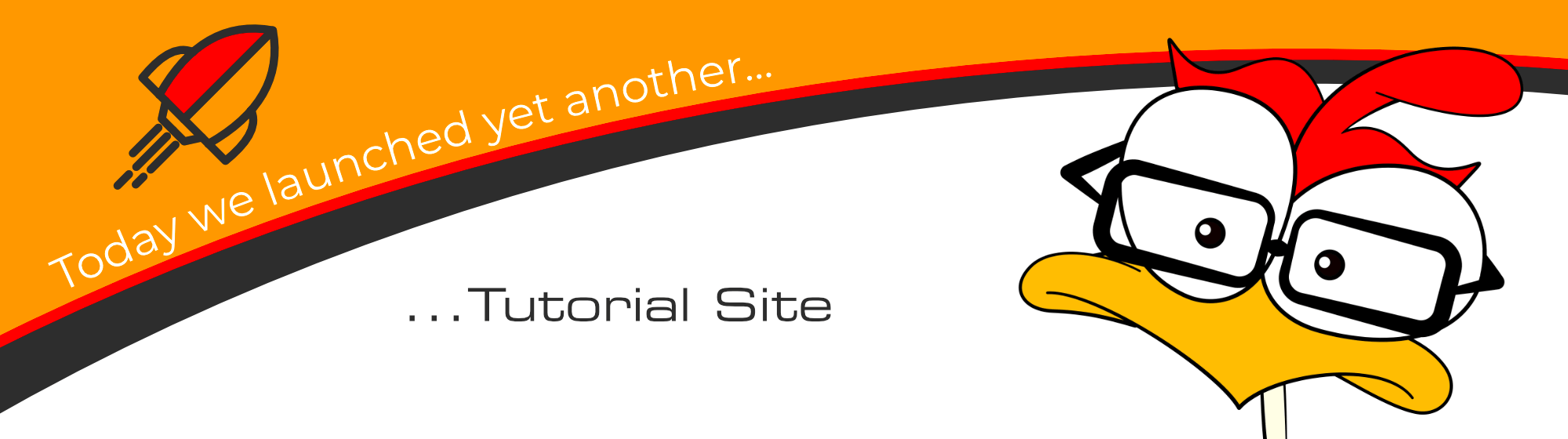
Blog
Today we launched “yet another tutorial site” to sit out there amongst the giants, and hopefully contribute, in some small way, as a resource to future developers and general coders alike.
I know, there’s a ton of tutorial sites out there and even more coding-reference sites. But yeah, we made another one, ofttimes borrowing heavily from those that came before.
So why did we build yet another tutorial site? Partly because we thought we could organize it slightly better to help new devs find what they need with ease, and hopefully better understand what they found with ease. And partly out of pure boredom. But seriously, I have a special needs child, and it’s just the two of us, and I’ve been fortunate enough to have the ability to stay home with him on a permanent basis, and pretty much put all my efforts into helping him move forward in life. For more info, if you’re interested, take a look at our About Us page. It really is about us.
A Simpler Approach
As we said, there are plenty of good sites our there to get quality coding information. We just wanted to simplify that information, and perhaps show it in a more organized structure, thus making it more accessible to even the newest of developers. We tend to show the code in its basic sense, and not get into the complexities the code has to offer to those that have moved on to the mid-tier or higher levels of understanding. We’ll leave that to the other sites that have often done such an excellent job of it.
For instance, a new developer needs to place some audio on a site, but doesn’t know the code for doing so. They visit a few reference sites and are given the code. But all too often, that code has so many “extras” added to it to accommodate the advanced things it can do, that the new developer doesn’t quite understand the basics of what it does or how it works. They can’t easily manipulate it to fit their exact needs.
So our goal was to leave the complexity to those other sites, and just provide the basics.
For instance, you need to place audio on an HTML page… here you go. Cut and paste, and change the audio files name and location, and you’re set. If there’s a need to see some of the extras, such as a specific attribute that applies to this code snippet, the information is often provided as a supplement, but not as the focal point of the code.
<audio>
<!-- multiple source files go here and the browser will use the first that it recognizes -->
<source src="song-name.ogg" type="audio/ogg">
<source src="song-name.mp3" type="audio/mpeg">
Your browser does not support the audio tag.
</audio>As another example of keeping things simple, a new dev needs the code for a basic, no frills HTML table. Here you go. Cut and paste, change the headers and data, and add as many columns and rows as needed.
<table>
<!-- header row -->
<tr>
<!-- column headeers; two columns -->
<th>Grade</th>
<th>Class</th>
</tr>
<!-- rows -->
<tr>
<td>A-</td> <!-- column 1 data -->
<td>Math</td> <!-- column 2 data -->
</tr>
<tr>
<td>B</td> <!-- column 1 data -->
<td>English</td> <!-- column 2 data -->
</tr>
</table>So basically, we built yet another tutorial site with the intention of helping someone out there, just getting started, understand the basics a little bit better, with just a taste of the intermediate stuff to keep them moving forward.
And hopefully, it’ll be a cure for my boredom, and something my son can someday help me with as I do my best to get him ready for a life beyond just “daddy and Johnny”.
We’d like to acknowledge that we learned a great deal of our coding from W3Schools and TutorialsPoint, borrowing heavily from their teaching process and excellent code examples. We highly recommend both sites to deepen your experience, and further your coding journey. We’re just hitting the basics here at 1SMARTchicken.
